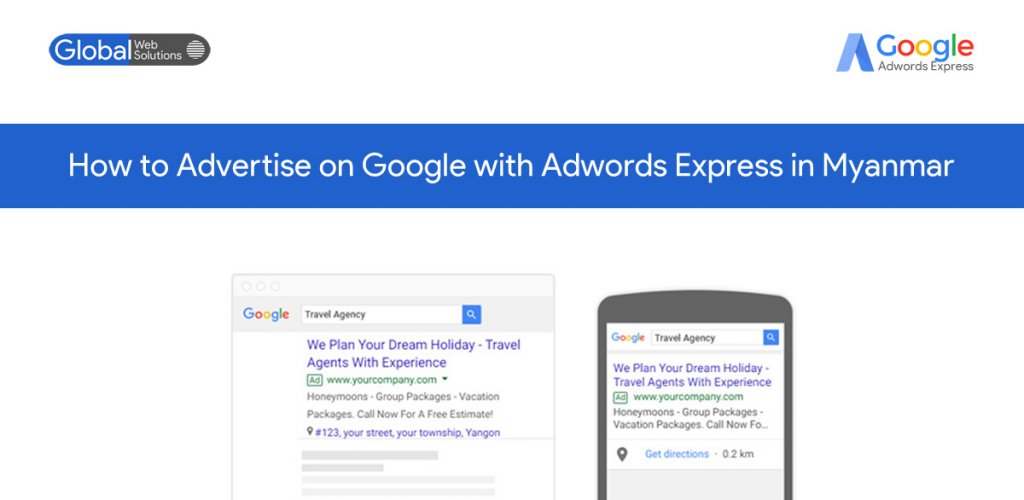
How to Advertise on Google with Adwords Express in Myanmar
What is Adwords Express
AdWords Express is Google's smart, easy solution for small businesses and helps your business get discovered on Google in those relevant moments. Powered by the best of Google's advertising technology, AdWords Express brings you results based on your ad goal, whether that be customer calls, visits to your store, or actions on your website. AdWords Express can be set up in just 15 minutes and then works to constantly improve your ad around your goal, measure its performance, and show you clear, understandable results. That way, you can feel confident your advertising is delivering real results on your investment while you spend time doing what you love most—running your business.
Still Billing does not support for Myanmar
Still billing setup & purshacing process not suppoting for Google Adwords Myanmar Advertiser. But can easy to complete these setup by two method. the first one is create Google Adwords Express account & start running your campaign in a few 15 minute. Please learn more about different between Google Adwords Express & Google Adwords at Compare AdWords Express and AdWords
How to Setup Adwords Express
How to Setup Advertising on Google Search, Display & Video with Adwords Express Please go to Create Adwords Express account
You can see below screenshot & Click to Get Started
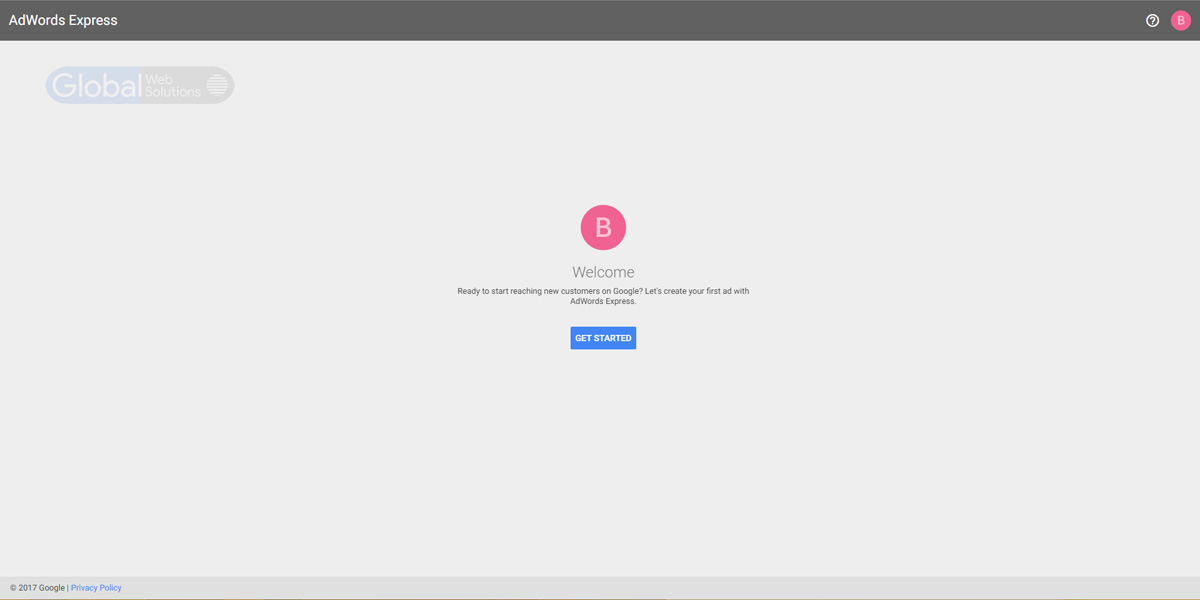
Require to fill your business name & your website, website is optional & you can also choose Create a free Google My Business Listing on Google Maps if does not have listing.
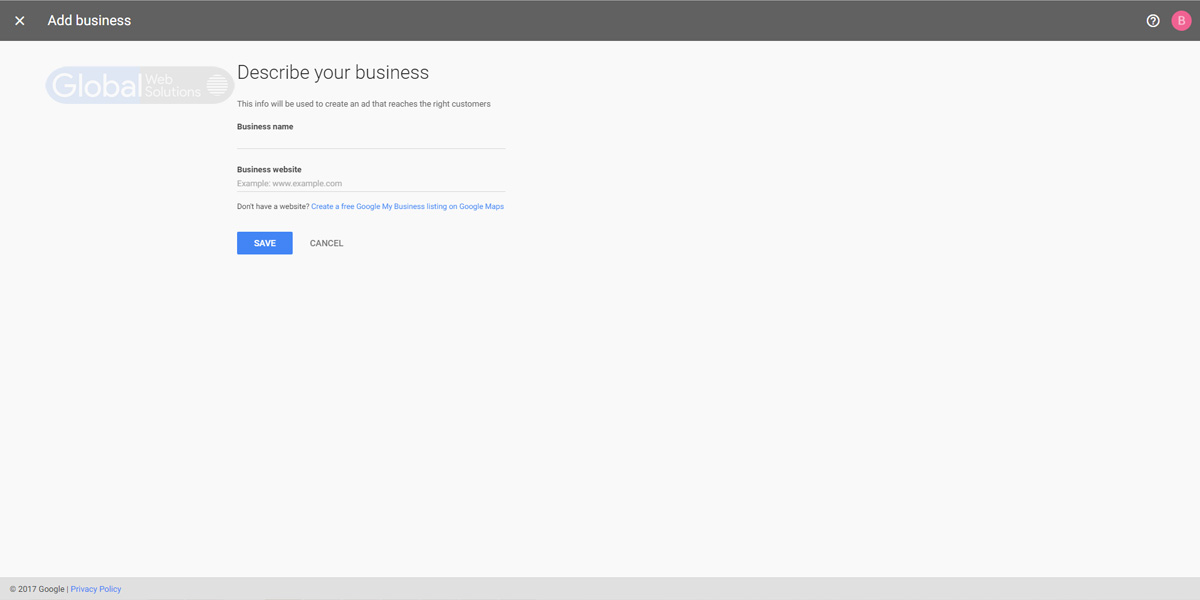
Here is we demostrate about Adwords Express with Google My Business Listing. Please click to Signup
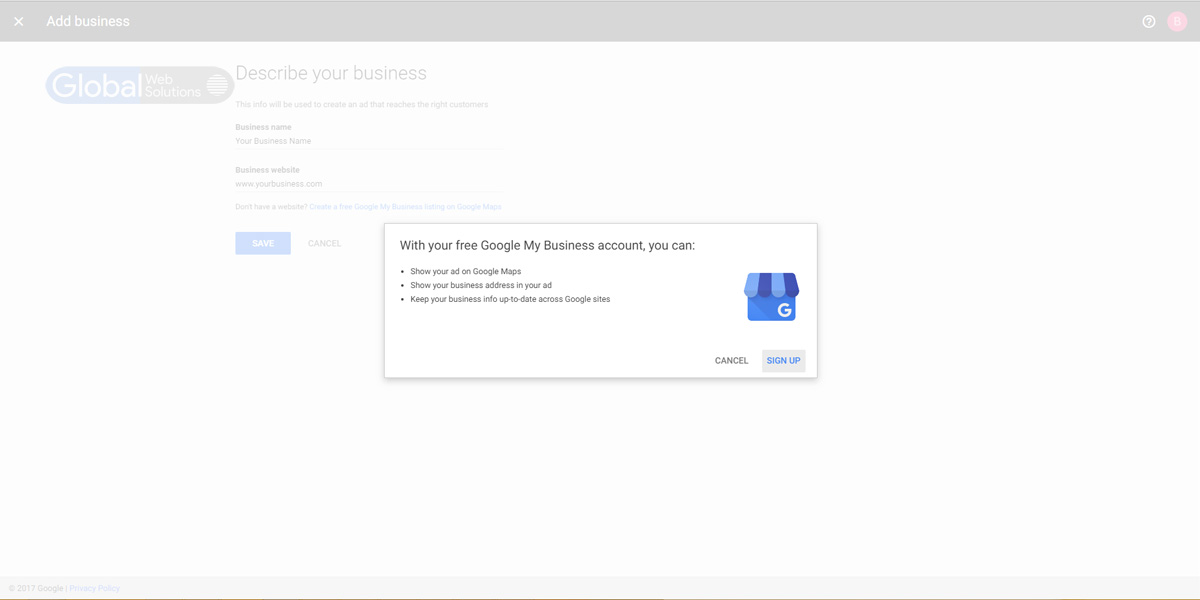
Start to create your Google My Business Listing as a Free. please fill up require information.
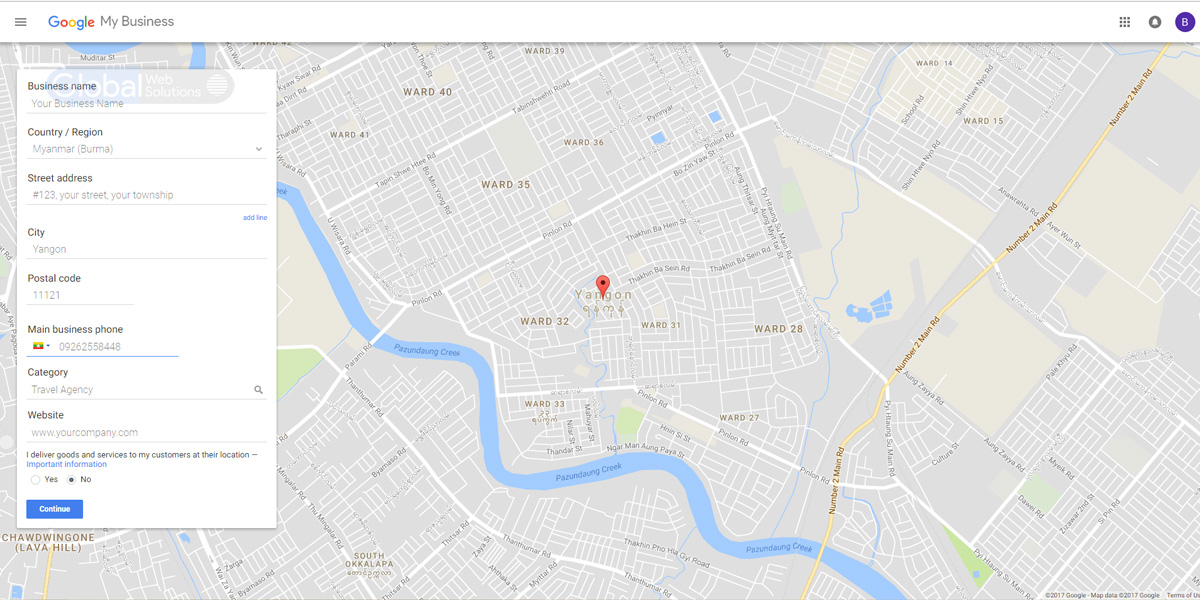
Once completed fill business information, you can checked & continue to to start Adwords Express Advertising.
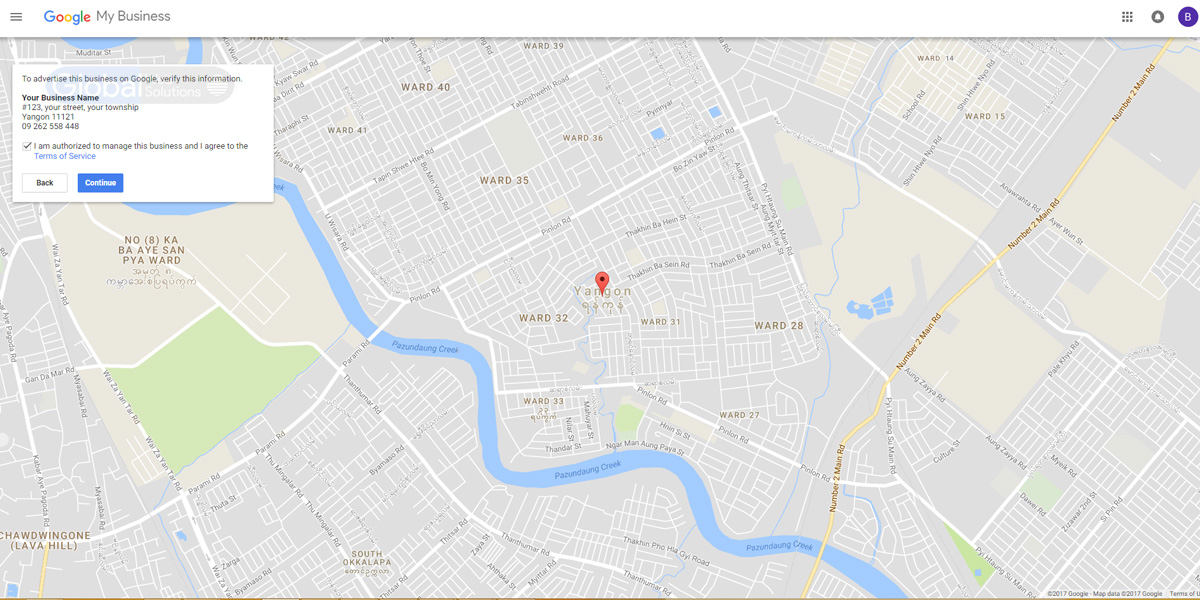
Pick your business objective or goal,
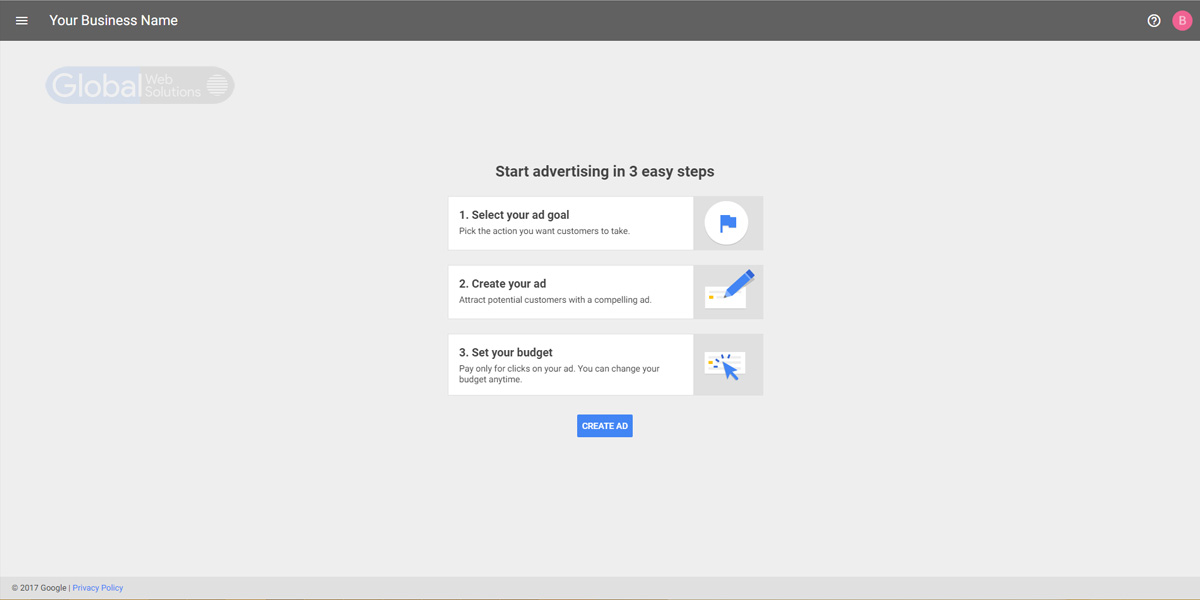
You much have website if you pick Take a action on your website
Here is ways to create free website on Google & Different between free website & commerical or professional website.
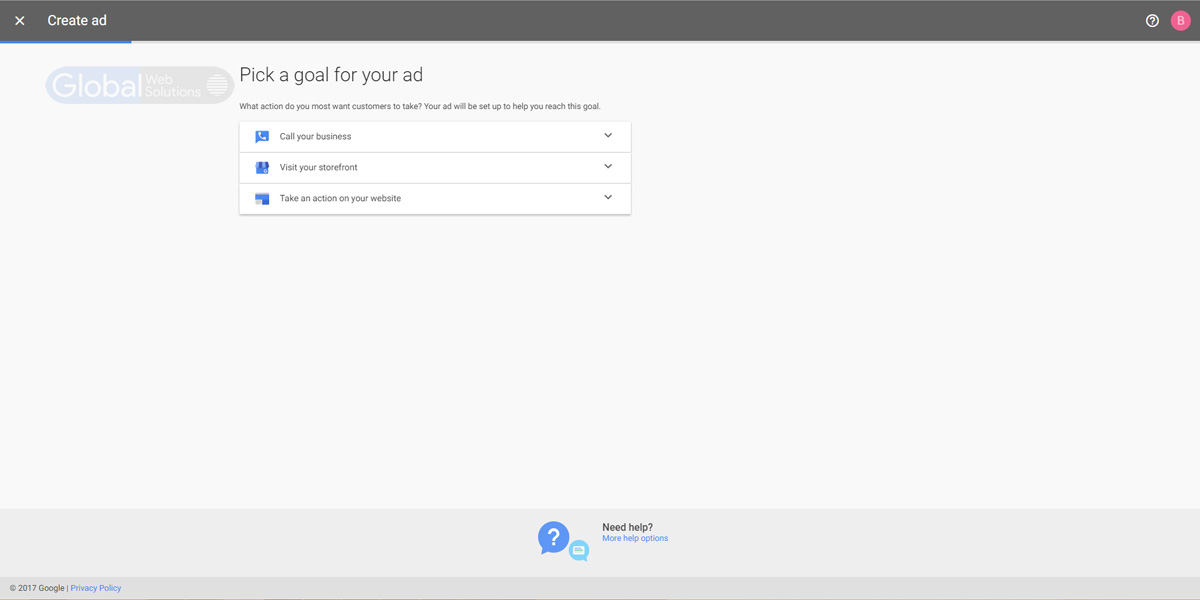
Choose your Geo Targeting, if you want to only to reach & click, you can choose near my business or if you want to target multiple location at once. you can switch to in specific cities, states or countries. Recommended: you should choose your right targeting area. example if your
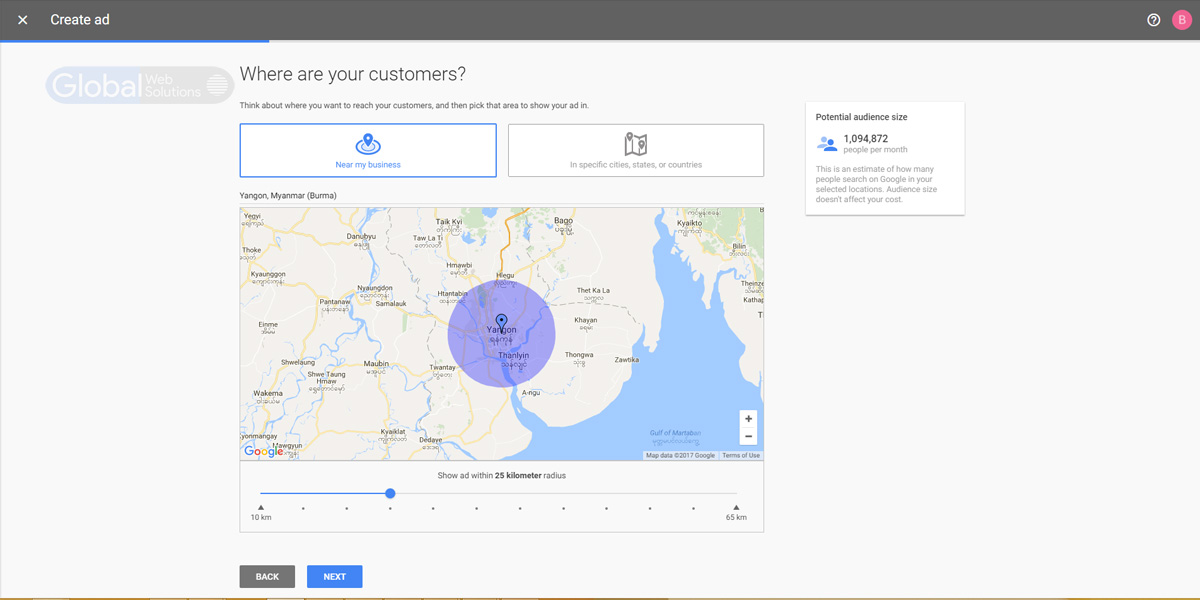
Choose your main products & service what you offering. you can pick recommended keywords by Adwords Express base on your business, also add your additional keywords to reach more or make more specific targeting, example: if your business type in travel agency & offering tour travel agency service to USA, you mush be consider "travel to myanmar", "myanmar travel agent" as a additional keywords, please keep in mind that. broaden keywords may use more budget.
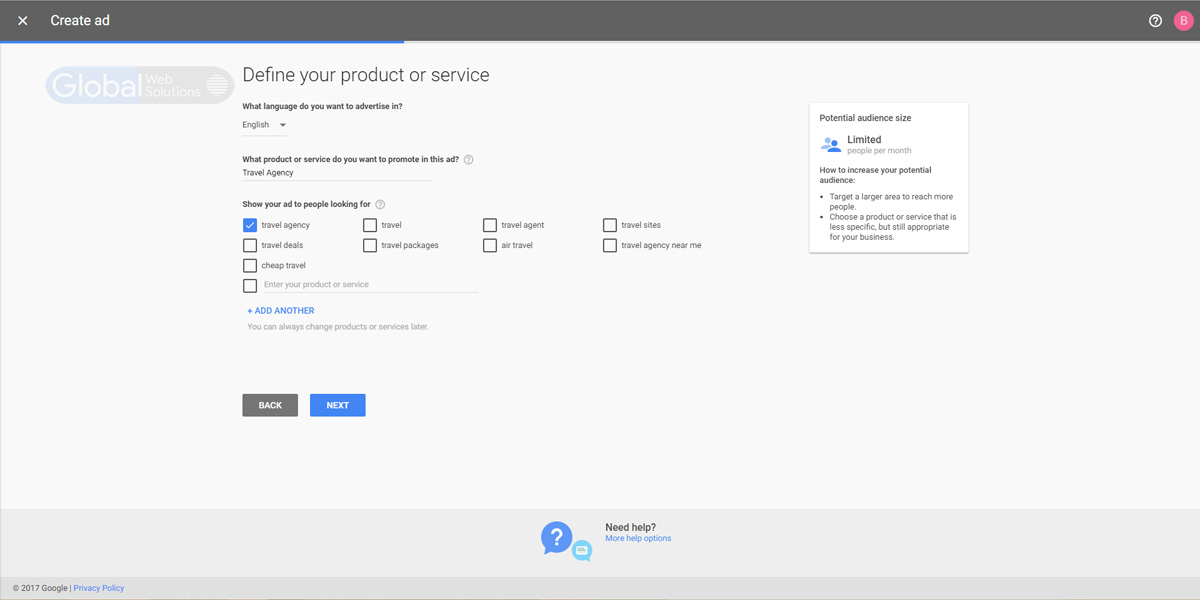
Write what your service offering with unique heading & desciprtion to click & visit to your website.
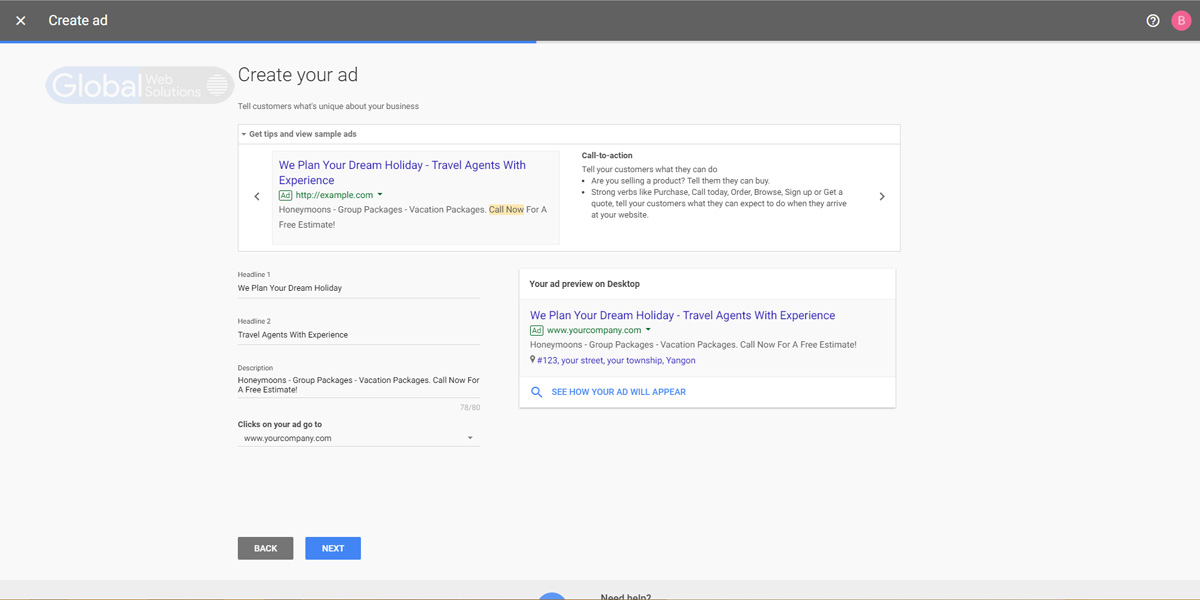
Automacitally shown your added phone number to place on ads or add manually another phone, this phone number will shown in your ads with along side.
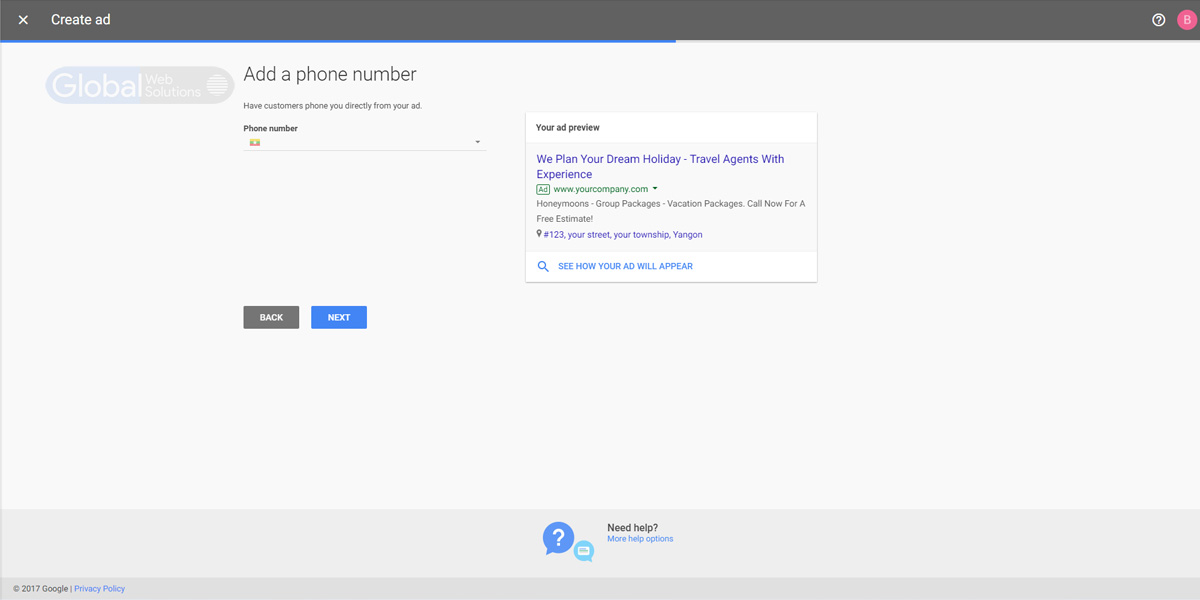
You can also click to See How your ad will appear on Google Search Page, Google Map and Google Display Network.
Here is example preview of how your ads will appear in Google Search Ads.
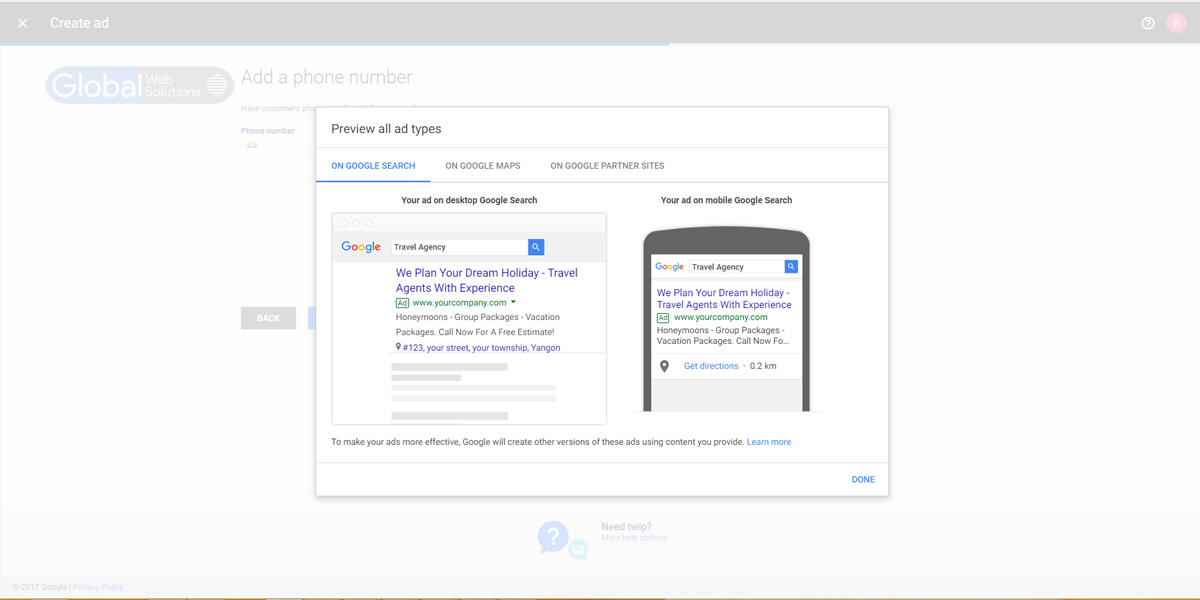
Here is example preview of how your ads will appear in Google Map Ads.
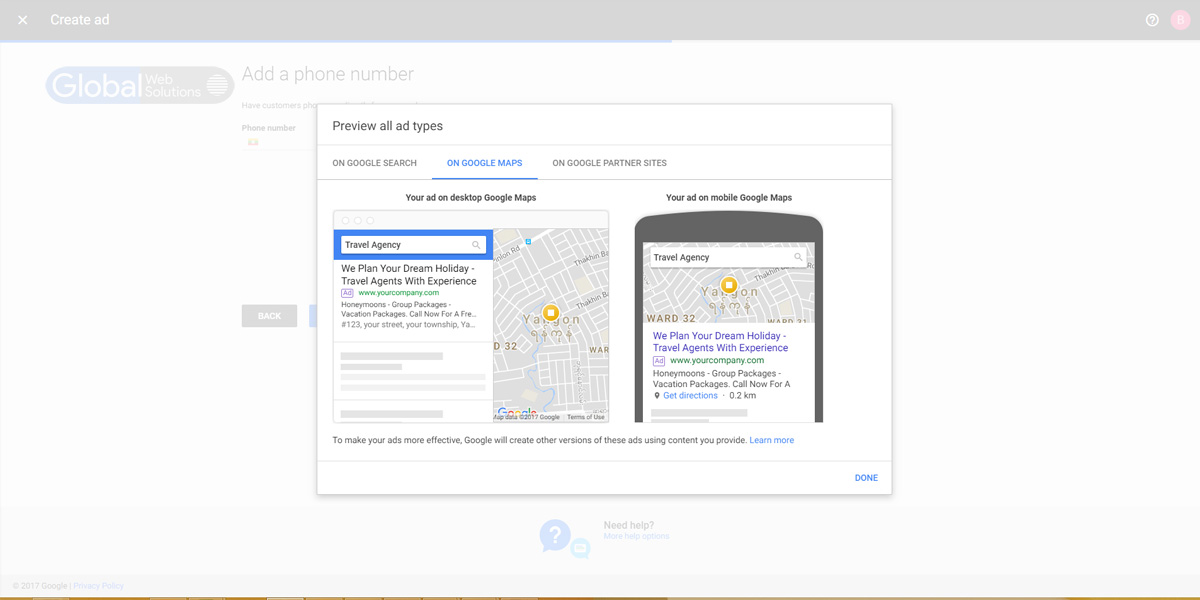
Here is example preview of how your ads will appear in Google Display Network Ads.
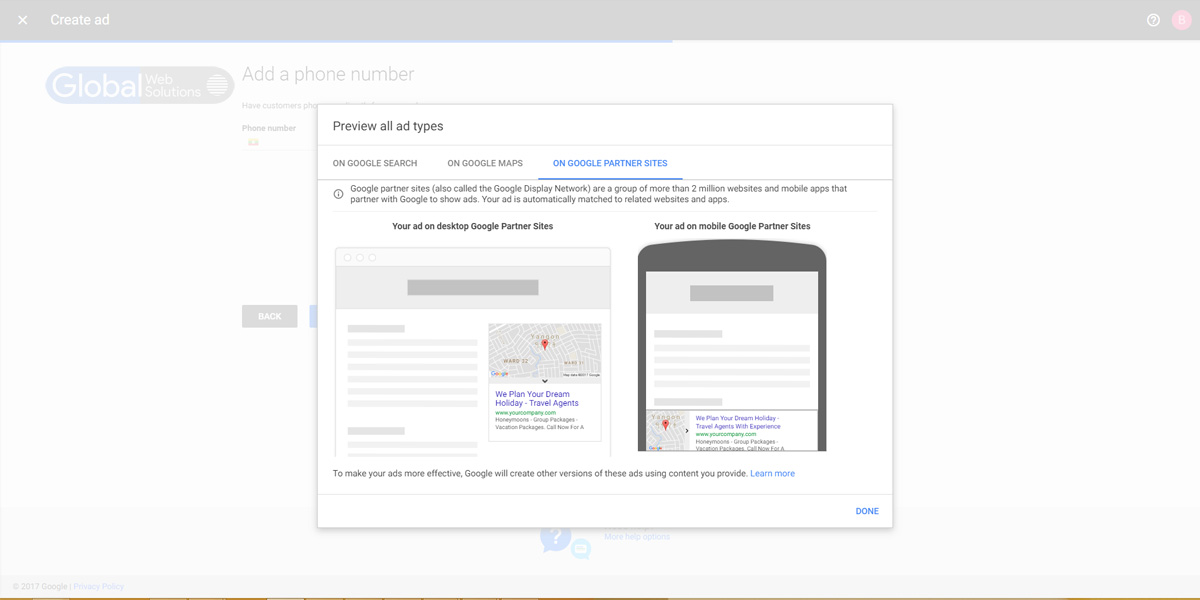
Getting finished setup your Adwords Express Account & Ads. Please set your daily budget. Recently Google annoucet that about Budget setting changing & you can read more about Charges and your daily budget
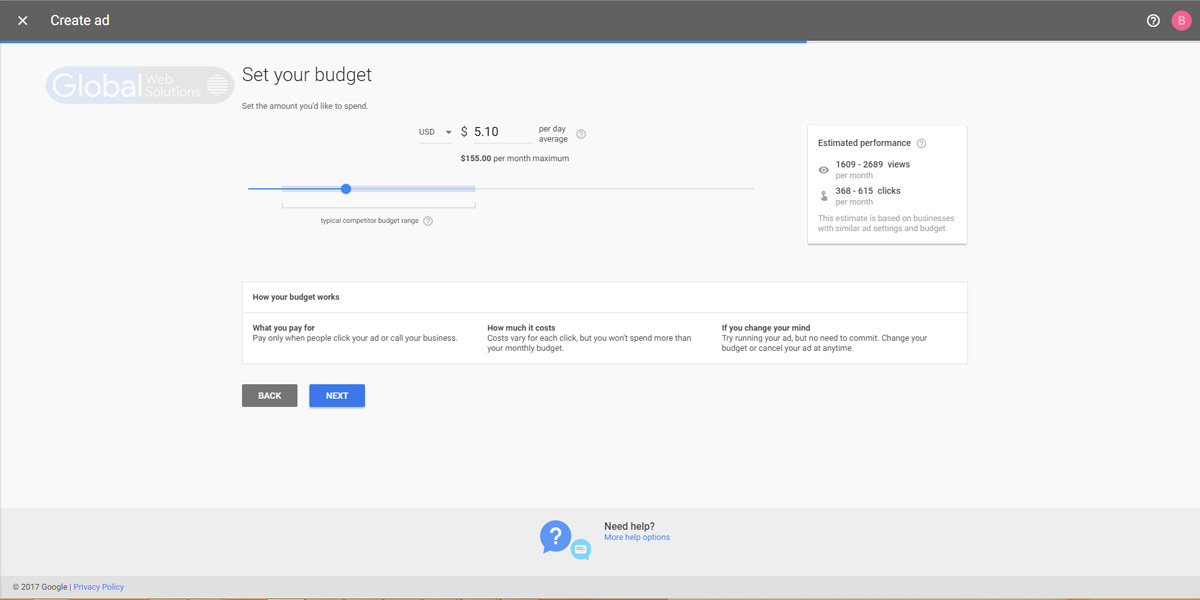
Overall your Adwords Express campaign Goal, setting & budget for current campaign.
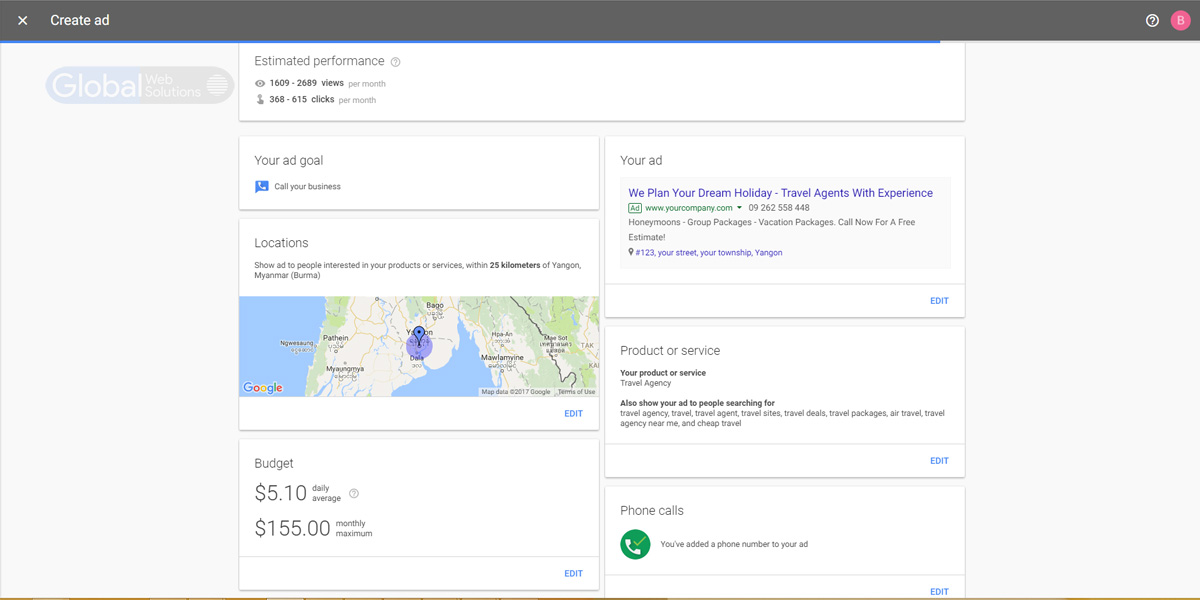
Let's Start to fill your billing information.
Still Myanmar country still does not support in Adwords Express, But you choose singpore or USA & your prefer address to finisehd these step.
We want to recommend you to that set your actual address of your friends or family who currently live in supported country to prevent or block billing error in the future.
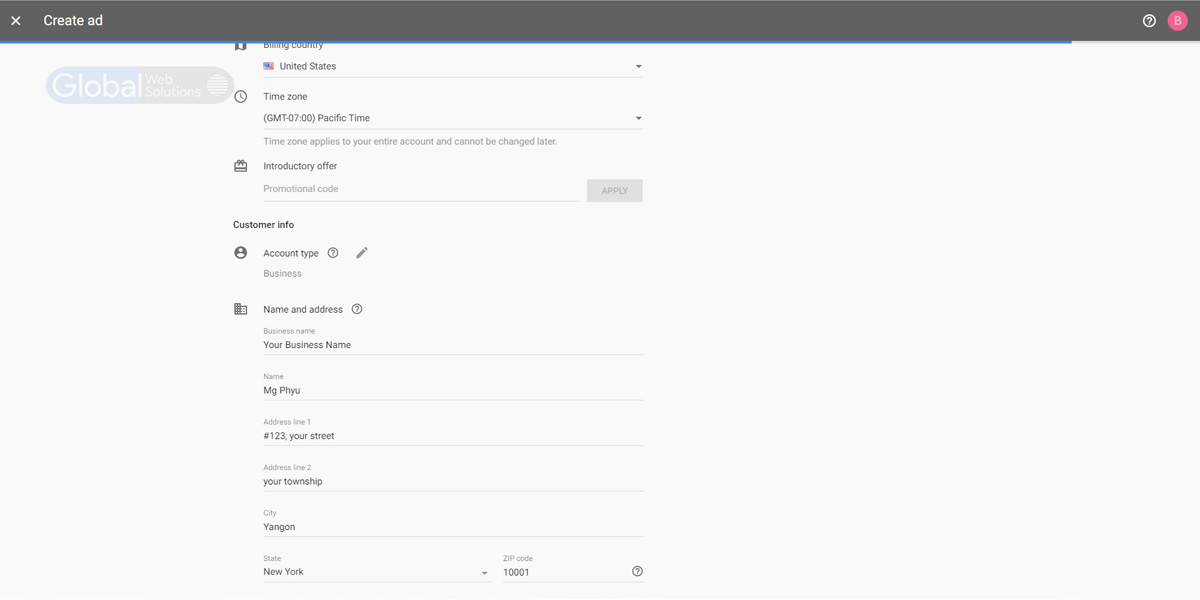
OK!, Look at this, your Adwords Express setup is completed.
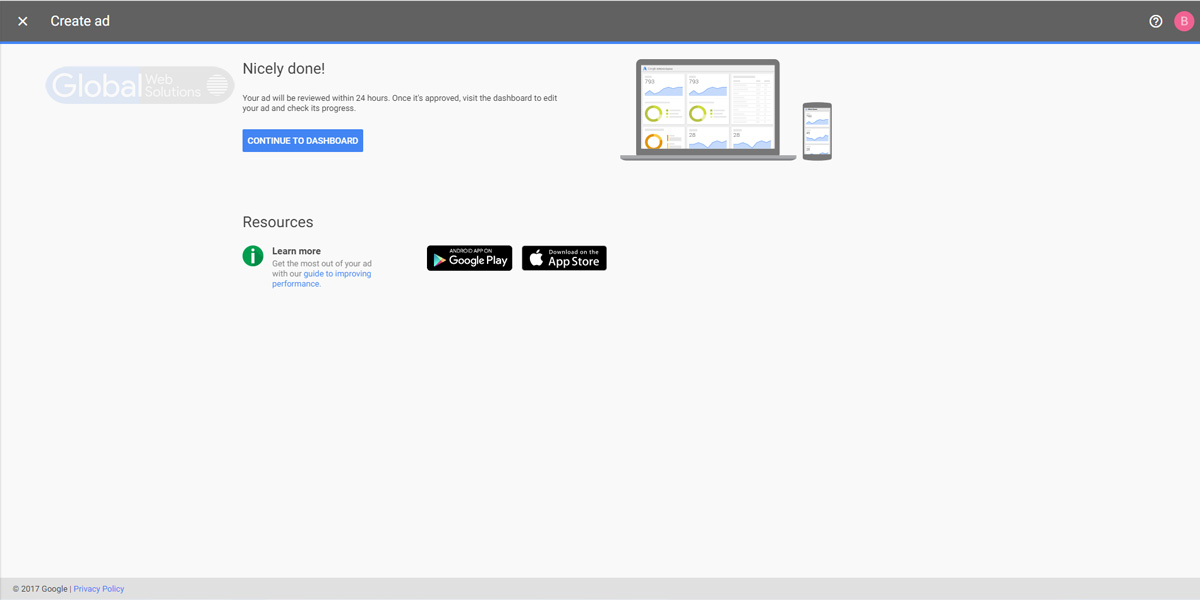
Now, you can see your Adwords Express Dashboard for your campaign.
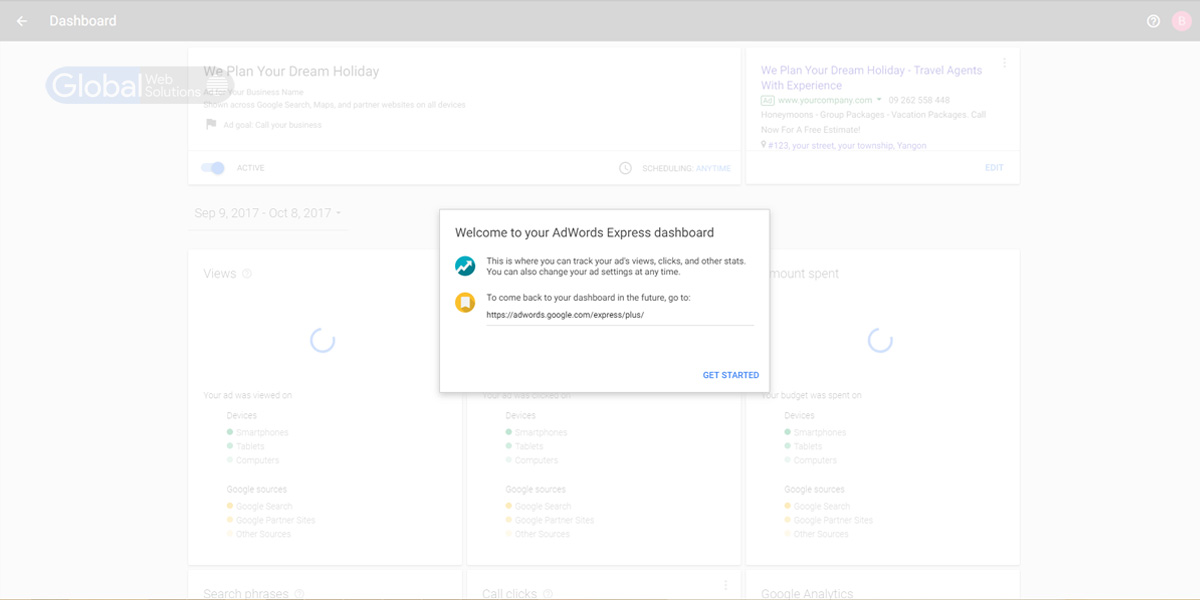
Here is you can see your ads performance & spent by useful KPI.
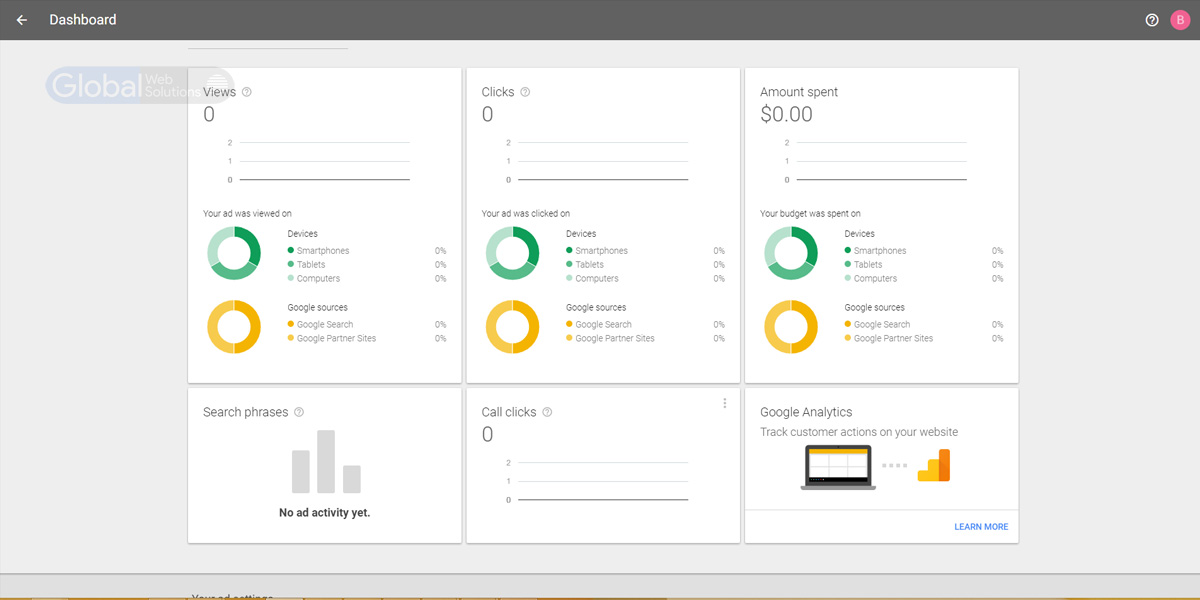
If need Adwords Express account support or get promotion coupon code for your business. please send your Adwords Express Client ID via our Contact Us.
Do you need Digital Consultation Now? Please ... Contact Us